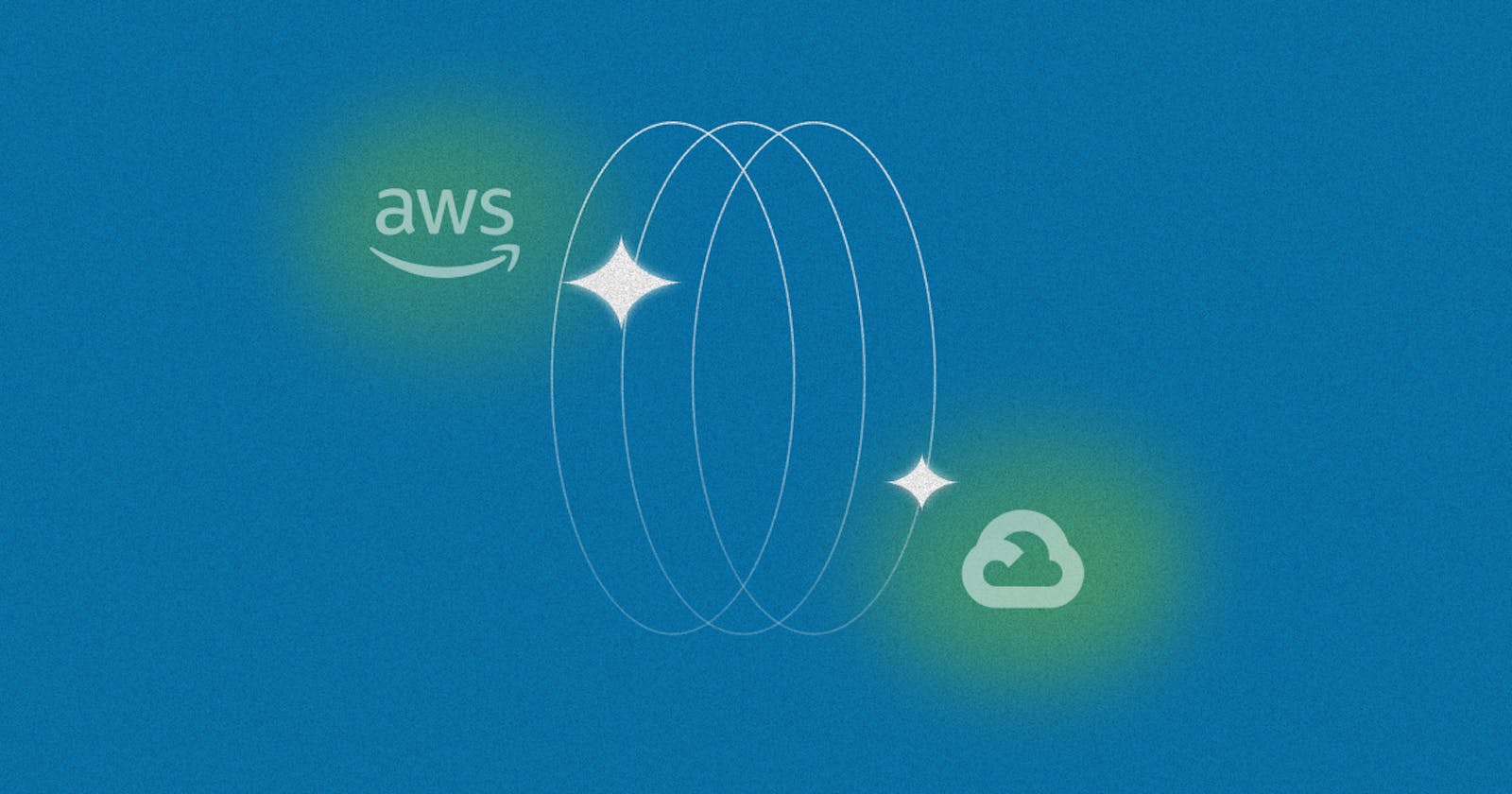Table of contents
- Why Migrate from GCP to AWS?
- Preparing for the Migration Process
- Setting up the AWS Environment
- Data Migration from GCP to AWS
- Testing and Validating the Migrated Environment
- Post-Migration Steps and Best Practices
- Challenges and Considerations During the Migration Process
- Tools and Resources for GCP to AWS Migration
- Utilizing Microtica in the migration from GCP to AWS
- Conclusion
Are you considering migrating your business from Google Cloud Platform (GCP) to Amazon Web Services (AWS)? Making the move to a new cloud provider can be a daunting task, but with the right guidance and a comprehensive plan, you can ensure a smooth transition.
In this comprehensive guide, we will walk you through the key steps and considerations involved in migrating from GCP to AWS. From assessing your current infrastructure and understanding the differences between the two platforms, to planning and executing the migration process, we've got you covered.
With our expert insights and best practices, you'll gain the confidence and knowledge needed to make a successful move to AWS. Whether you're a small business owner or an IT professional, this guide is your go-to resource for a seamless and efficient migration experience. So, let's dive in and embark on this exciting cloud journey together!
Why Migrate from GCP to AWS?
The decision to migrate from GCP to AWS is often driven by various factors. One of the main reasons businesses choose to make the move is the need for a more extensive range of services and features that AWS offers. While GCP provides a solid foundation for cloud computing, AWS has a broader portfolio of services that can address a wider range of business needs. Additionally, AWS has a larger global infrastructure, enabling businesses to access data centers in more regions, leading to lower latency and improved performance for end-users.
Another consideration is the level of community support and resources available for AWS. AWS has a well-established community of users, partners, and developers, making it easier to find support, documentation, and best practices. This extensive ecosystem can be beneficial for businesses looking to leverage third-party tools and services to enhance their cloud infrastructure.
Lastly, cost plays a significant role in the decision-making process. While the cost structure of GCP and AWS can vary depending on the specific requirements and usage patterns, many businesses find that AWS offers more competitive pricing options, especially for long-term commitments and large-scale deployments. By migrating to AWS, businesses can potentially reduce their cloud infrastructure costs while benefiting from a wider range of services and features.
Preparing for the Migration Process
Before diving into the migration process, it's essential to have a clear understanding of your current GCP environment and the goals you want to achieve with the migration. Start by conducting a thorough assessment of your existing infrastructure, applications, and data. This assessment will help you identify any dependencies, potential challenges, and areas that need special attention during the migration process.
Next, it's crucial to map the GCP services you currently use to their AWS equivalents. While GCP and AWS offer similar cloud services, they often have different names and functionalities. By mapping the services, you can ensure a seamless transition and avoid any disruptions to your applications or workflows.
Once you have a clear understanding of your current environment and the mapping of services, it's time to plan the migration timeline and strategy. A well-defined timeline will help you set realistic expectations and allocate resources accordingly. Consider factors such as application dependencies, data transfer speeds, and any regulatory or compliance requirements that may impact the migration process.
Setting up the AWS Environment
Setting up your AWS environment is a crucial step in the migration process. Start by creating an AWS account if you don't already have one. This account will serve as the foundation for all your AWS resources and services. When creating the account, ensure that you choose the appropriate pricing model and region that aligns with your business needs and compliance requirements.
Once you have an AWS account, it's time to configure the core components of your AWS environment. This includes setting up Virtual Private Clouds (VPCs), subnets, security groups, and other networking components. By designing your AWS environment correctly, you can ensure a secure and scalable infrastructure for your applications and data.
After configuring the networking components, you can start provisioning the necessary resources in AWS. This includes creating EC2 instances, storage volumes, databases, and any other services required by your applications. Take advantage of AWS's automation capabilities, such as AWS CloudFormation and AWS Elastic Beanstalk, to simplify the provisioning process and ensure consistency across your environments.
Data Migration from GCP to AWS
One of the critical aspects of the migration process is transferring your data from GCP to AWS. Depending on the volume and complexity of your data, there are several approaches you can take. One option is to use traditional methods such as exporting data from GCP and then importing it into AWS. This approach works well for smaller datasets, but it can be time-consuming and may require significant manual effort.
If you have a large amount of data or complex data structures, consider leveraging AWS Database Migration Service (DMS). DMS allows you to migrate your databases from GCP to AWS with minimal downtime and data loss. It supports various source and target databases, making it a versatile tool for data migration.
Another option is to use AWS Snowball, a physical data transfer device. With Snowball, you can ship your data directly to AWS by securely transferring it onto the device and then shipping it to an AWS data center. This approach is particularly useful when dealing with large datasets or limited network bandwidth that would make the online transfer impractical.
Testing and Validating the Migrated Environment
Once you have migrated your data and applications to AWS, it's essential to thoroughly test and validate the migrated environment before going live. This step helps ensure that everything is functioning as expected and that there are no unexpected issues or performance bottlenecks.
Start by performing functional testing to verify that your applications are working correctly in the new environment. Test all critical functionalities, including user interactions, data processing, and integrations with other systems. Pay close attention to any custom configurations or dependencies that may require additional testing.
In addition to functional testing, it's crucial to conduct performance and load testing to assess the scalability and reliability of your applications in the AWS environment. This testing will help identify any performance bottlenecks or resource limitations that may require optimization or adjustments to your AWS resources.
Post-Migration Steps and Best Practices
After successfully migrating to AWS, there are a few post-migration steps and best practices that you should follow to ensure a smooth transition and ongoing operational efficiency.
Firstly, review and optimize your AWS resources regularly. AWS offers a wide range of monitoring and optimization tools that can help you identify underutilized resources, optimize costs, and improve overall performance. Take advantage of these tools to continuously fine-tune your AWS environment and maximize the value of your investment.
Secondly, ensure that you have a robust backup and disaster recovery strategy in place. AWS offers various backup and recovery solutions, such as Amazon S3 and AWS Backup, that can help protect your data and applications from potential disasters or data loss. Regularly test your backup and recovery processes to ensure their effectiveness and reliability.
Lastly, continue to stay updated with the latest AWS services, features, and best practices. AWS is continually evolving, and new services are frequently introduced. By staying informed, you can leverage these new offerings to further optimize your infrastructure, enhance security, and improve the overall performance of your applications.
Challenges and Considerations During the Migration Process
While migrating from GCP to AWS can bring numerous benefits, it's essential to be aware of the challenges and considerations that may arise during the process.
One common challenge is the complexity of the migration itself. Migrating a significant amount of data and applications can be time-consuming and may require careful planning and coordination. It's crucial to allocate sufficient time and resources to ensure a smooth migration process.
Another consideration is the potential impact on your business operations during the migration. Depending on the scale and complexity of the migration, there may be temporary disruptions or downtime that can affect your users or business processes. It's important to communicate these potential disruptions to stakeholders and plan accordingly to minimize any negative impact.
Additionally, it's important to consider the expertise and skills required for the migration process. Migrating from GCP to AWS may require a different set of skills and knowledge. Ensure that you have the necessary expertise in-house or consider partnering with a trusted AWS consulting partner to assist you throughout the migration journey.
Tools and Resources for GCP to AWS Migration
Here are 10 tools and resources that can help you with the GCP to AWS migration process:
1. AWS Database Migration Service (DMS): This service helps you migrate databases from various sources, including GCP, to AWS. It supports homogeneous and heterogeneous database migrations.
2. AWS Server Migration Service (SMS): SMS allows you to migrate on-premises virtual machines, as well as VMs from other cloud providers like GCP, to AWS.
3. AWS Snowball: Snowball is a physical data transport solution that helps you move large amounts of data securely from your on-premises environment to AWS.
4. CloudEndure Migration: CloudEndure is a tool that automates the process of replicating workloads from various sources, including GCP, to AWS. It provides continuous block-level replication, allowing for minimal downtime during migration.
5. AWS DataSync: This service helps you move data between on-premises storage and AWS storage services. It can be useful for migrating large amounts of data efficiently.
6. AWS Data Pipeline: Data Pipeline helps you automate and schedule data movement and transformation across AWS services, which can be useful during the migration process.
7. AWS Application Discovery Service: This service helps you plan your migration by providing insights into your on-premises application dependencies and performance.
8. AWS CloudFormation: CloudFormation allows you to create and manage AWS resources using infrastructure-as-code templates. It can help you automate the setup of your AWS environment.
9. AWS Migration Hub: Migration Hub provides a central location to track the progress of application migrations across multiple AWS and partner solutions.
10. AWS Well-Architected Framework: This framework provides best practices for designing and operating reliable, secure, efficient, and cost-effective systems in AWS. It can guide your migration planning and execution.
Additionally, AWS offers a comprehensive set of documentation, whitepapers, and best practice guides that cover various aspects of migrating from GCP to AWS. These resources can provide valuable insights and help you navigate through the migration process.
Utilizing Microtica in the migration from GCP to AWS
Utilizing Microtica's powerful cloud-native DevOps platform streamlines every aspect of the migration process from Google Cloud Platform (GCP) to Amazon Web Services (AWS), providing organizations with an extensive array of tools and capabilities to facilitate a seamless and efficient transition. With Microtica as a central ally, the complexities and challenges typically associated with cloud migration are significantly reduced, enabling teams to navigate the journey with confidence and precision.
One of Microtica's key advantages lies in its robust support for infrastructure as code (IaC). By leveraging IaC principles and seamlessly integrating with tools like CloudFormation, Microtica empowers teams to define their entire AWS infrastructure as code. This approach ensures that the GCP environment is precisely replicated within AWS, mitigating the risks of misconfigurations and discrepancies during the migration process.
Automation is a core pillar of Microtica's capabilities, and its automated CI/CD pipelines play a crucial role in expediting application deployment. By integrating seamlessly with Git repositories, the pipelines automatically trigger deployments whenever changes are made to the codebase. This continuous integration and delivery approach ensure that applications are efficiently deployed in the AWS environment, minimizing downtime and accelerating time-to-market for new features and updates.
In addition to swift deployment, Microtica's monitoring tools provide real-time insights into application performance and resource utilization within the AWS infrastructure. This proactive monitoring enables organizations to identify and address performance bottlenecks and potential issues before they escalate, ensuring optimal application performance and an enhanced user experience.
Resource optimization is a key focus of Microtica's platform, with the ability to analyze resource consumption and allocate resources efficiently. By gaining insights into resource utilization patterns, teams can optimize AWS resource allocation, reducing unnecessary costs and ensuring cost-efficient cloud operations.
Security and compliance are paramount considerations during any migration process, and Microtica prioritizes data protection. The platform implements secure CI/CD pipelines and follows industry best practices to safeguard sensitive data throughout the migration and beyond, instilling trust and confidence in the security of the AWS environment.
Microtica's comprehensive capabilities offer a transformative solution for organizations migrating from GCP to AWS. From infrastructure as code support to automated CI/CD pipelines, real-time monitoring, resource optimization, and stringent security measures, Microtica empowers businesses to navigate the cloud migration journey with efficiency, scalability, and innovation. Embracing Microtica as a strategic partner ensures a successful migration to AWS, enabling organizations to unlock the full potential of AWS services and achieve their cloud objectives seamlessly.
Conclusion
Migrating from Google Cloud Platform (GCP) to Amazon Web Services (AWS) can open up a world of possibilities for your business. By following the steps and considerations outlined in this comprehensive guide, you can ensure a seamless and efficient migration experience.
From assessing your current infrastructure and mapping GCP services to AWS equivalents, to planning and executing the migration process, we've covered all the key aspects to help you make a successful move to AWS.
Remember to consider the challenges, leverage the available tools and resources, and follow best practices to optimize your AWS environment continuously. With the right approach and expertise, you can unlock the full potential of AWS and take your business to new heights in the cloud.